•Add the EQuIS Library to an Existing Installation
The EQuIS Professional installation process includes an option to install the EQuIS Library. This option is not enabled by default. Installing the full EQuIS Library will supply you with EarthSoft's full library of standard reports, interfaces, and forms.
Without the full EQuIS library installed, it will be necessary to import (or, for administrators, publish) all desired reports, forms, and interfaces into EQuIS individually, as is necessary with custom files.
Install the EQuIS Library
To install the full report library, select Install Entire Feature from the drop-down for the EQuIS Library.
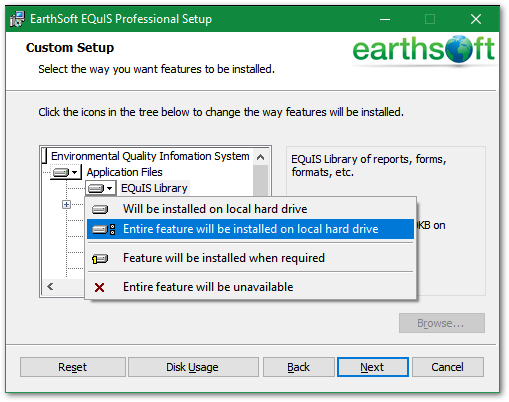
The EQuIS Library includes (but is not limited to) the reports, interfaces, and forms listed on this page.
Add the EQuIS Library to an Existing Installation
To install the full report library after Professional is successfully installed, change the installation by taking the following actions.
1.Follow the steps in Repair or Change Installation to find EQuIS Professional in the Control Panel's Programs and Features menu.
2.Click on the EQuIS Professional entry.
3.Select Change.
4.The installation process will launch.
5.Select Change.
6.When the Installation Features window is prompted, select Install Entire Feature from the dropdown for the EQuIS Library, as pictured in the previous section.
Included Reports
The EarthSoft Standard Reports chapter of the EQuIS Library includes a full list and detailed report documentation.
Interfaces
The following are standard EQuIS Professional interfaces. The Interfaces help chapter details these, as well as interfaces included with higher license libraries (i.e. Data or Graphics):
Leapfrog Export
Forms
See Forms documentation for details.
Active Reports (superseded by RDL Report functionality) |
Site Activities |