Report Name: Flow Rate (example1) (example2)
File Name: EarthSoft.Reports.Library.95862.dll
Dependencies: EDGE Schema
Software: EQuIS Professional and EQuIS Enterprise
Source: EQuIS Professional install
Language: English
Output Type: Report Grid1
Description: The Flow Rate Report calculates the volumes and rates of instant flow and cumulative flow per selected time interval based on the data from DT_FLOW. It also compares flow rate (for Flow-Inst) or flow volume (for Flow-Daily etc.) to action levels, if action level data are provided.
Installation Instructions: This report assembly is part of the EQuIS Professional installation. No additional installation steps are necessary.
Overview:
This report requires the EDGE Schema to access DT_FLOW.
Flow volume and rate calculations:
The report first sorts the data from DT_FLOW by SYS_LOC_CODE, EQUIPMENT_CODE, PARAM_CODE, and MEASUREMENT_DATE. For general output, DT_FLOW must be populated. Specifically, DT_FLOW.EQUIPMENT_CODE must be populated before the report will produce an output. For action level output for all flow rate types, the action level must include a flow rate volume parameter with DT_ACTION_LEVEL_PARAMETER.PARAM_CODE = Flowratevol.
For Summary Method = Flow - Inst (instant flow volume), the report output columns are calculated as follows:
time_int = DT_FLOW.MEASUREMENT_START_DATE2 – .MEASUREMENT_START_DATE1
report_flow_volume = DT_FLOW.INSTANT_FLOW (or CUMULATIVE_FLOW)2 – instant_flow ( or cumulative_flow)1
report_flow_rate = (instant_flow (or cumulative_flow)2 – instant_flow ( or cumulative_flow)1)/time_int
Where
1 means the measurement at a datetime
2 means the measurement immediately after 1
Note that Unit from screen prompt = volume unit / time unit (e.g. gal/day). TIME_INT will be converted from day to the time unit if the time unit is not day; INSTANT_FLOW_UNIT or CUMULATIVE_FLOW_UNIT are converted to the volume unit.
For all other flow rates ("Flow - Daily", "Flow - Weekly", "Flow - Monthly", "Flow - Quarterly" or "Flow - Annual"), the report does the calculations in the selected time interval below:
TIME_INT = sum of the TIME_INT of the Flow – Inst
REPORT_FLOW_VOLUME = sum of REPORT_FLOW_VOLUME of the Flow –Inst
REPORT_FLOW_RATE = average of the REPORT_FLOW_RATE of the Flow – Inst
Action level and violation:
DT_ACTION_LEVEL_PARAMETER.PARAM_CODE = Flowratevol is required.
The flow MEASUREMENT_DATE output is greater than or equal to DT_ACTION_LEVEL.START_DATE but less than DT_ACTION_LEVEL.END_DATE.
When a grouped action level is selected, the action level data associated to SYS_LOC_CODES comes from DT_ACTION_LEVEL/parameter links: RT_GROUP_MEMBER ON FACILITY_ID AND ACTION_LEVEL_CODE = MEMBER_CODE, at_SUBFACILITY_LOCATION ON FACILITY_ID AND MEMBER_CODE = SUBFACILITY_CODE, and DT_PERMIT on FACILITY_ID AND PERMIT_NUMBER.
When an action level is selected, the action level data associated to SYS_LOC_CODES come from DT_ACTION_LEVEL/parameter links: DT/AT_SUBFACILITY ON FACILITY_ID AND SUBFACILITY_CODE, and DT_PERMIT on FACILITY_ID AND PERMIT_NUMBER.
When there are no SYS_LOC_CODE associated action levels, non-located action level data come from DT_ACTION_LEVEL/parameter.
Max_warning_level_hit/max_action_level_hit is Y if report_flow_volume is greater than or equal to warning_level/action_level.
Min_warning_level_hit/min_action_level_hit is Y if report_flow_volume is less than or equal to warning_level_min/action_level_min.
Action Level Data Examples
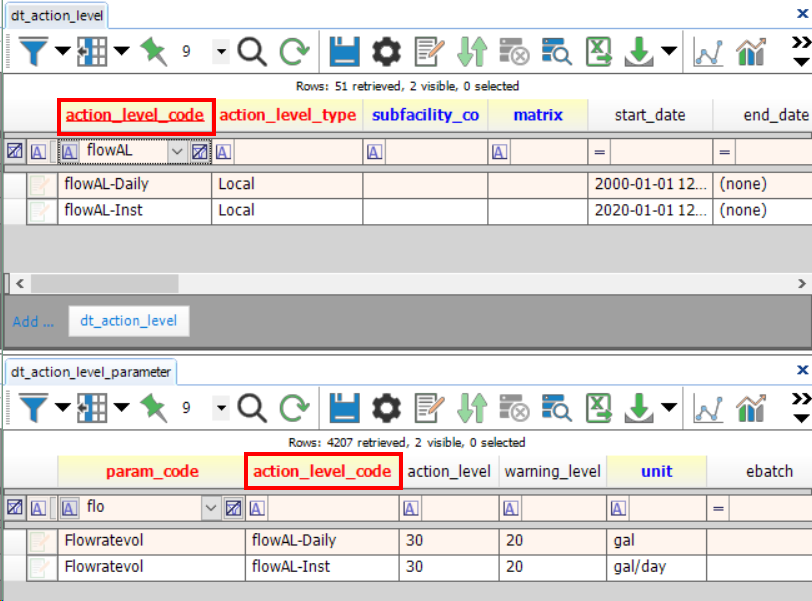
Notes: •To display the action level and action level group parameters, the report must be published to toggle those settings to visible in ST_REPORT_PARAMETER. •By default, the available input units for this report are limited to those where RT_UNIT.UNIT_TYPE = rate-v (volume rate). The default may be revised. For additional information, see Adding Unit Types to Report Parameter Selections. |
Tables: DT_FLOW
Data Requirements: For general output, DT_FLOW must be populated. Specifically, DT_FLOW.EQUIPMENT_CODE must be populated before the report will produce an output. For action level output for all flow rate types, the action level must include a flow rate volume parameter with DT_ACTION_LEVEL_PARAMETER.PARAM_CODE = Flowratevol.
Report Parameters |
||||||||||||||
|---|---|---|---|---|---|---|---|---|---|---|---|---|---|---|
|
Report Output |
||
|---|---|---|
SYS_LOC_CODE EQUIPMENT_CODE PARAM_CODE INTERVAL_START_DATE or MEASUREMENT_DATE or MYYEAR TIME_INT |
REPORT_FLOW_VOLUME WARNING_LEVEL_MAX ACTION_LEVEL_MAX MAX_WARNING_LEVEL_HIT MAX_ACTION_LEVEL_HIT WARNING_LEVEL_MIN ACTION_LEVEL_MIN |
MIN_WARNING_LEVEL_HIT MIN_ACTION_LEVEL_HIT REPORT_FLOW_VOLUME_UNIT ACTION_LEVEL_REMARK AVERAGE_REPORT_FLOW_RATE or REPORT_FLOW_RATE REPORT_FLOW_RATE_UNIT |
1The Report Grid provides additional export options to Excel, Google Earth, Outlook, Shapefile, PDF, Text, Access, XML, or a printer.