EDGE can attach photos and files to certain EDGE data sections.
If an EDGE section supports photos and files, a dedicated column for photo-related operations will be available. The numeric value on the cell represents the number of photos or files associated with that specific data row.
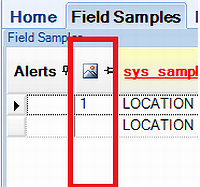
Click on the cell of a specific row to open the File Manager. Here images and files may be added, previewed, and removed. Additionally, the information that will map to DT_FILE may also be edited in this interface.
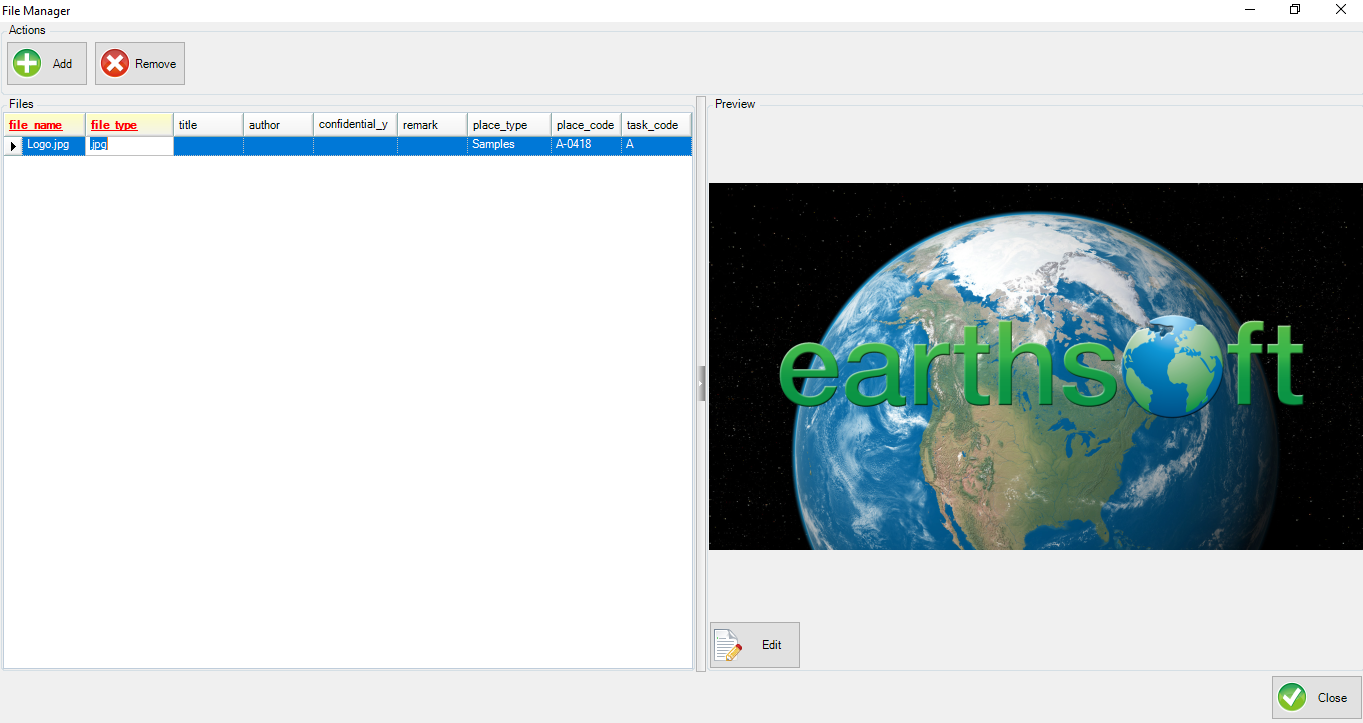
Notes: •For handling of image files attached to EDGE EDDs, save the EDD as a *.zip file before it is transferred to other computers. This will ensure that the image files themselves are included with the data tables in the *.zip package. This is done in one of two ways. ▪Click Save As and select "EDD package (*.zip)" as the file type. •Setting the Default EDD Save Type in EDGE Options to "Zip" may be useful. ▪Use Sign & Submit. •For SPM users, the EDD row needs to be present before Photo Manager can be used. This means that the fields held as required in that table must be populated. |
Refer to the Understanding the EDGE Format Configuration File or Configuration Plugin Tool articles for directions on how to add the photo column to format sections.