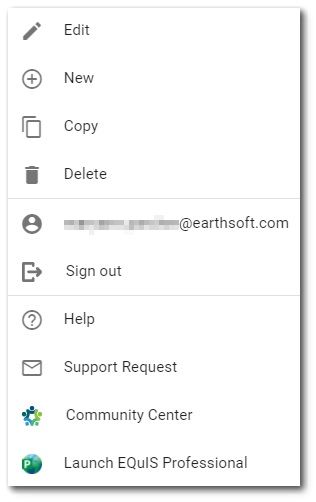Selecting the More Options ![]() icon on the right-side of the Enterprise dashboard header opens a drop-down menu that presents the user with the ability to change dashboards or dashboard properties, view user properties, access help, or logout.
icon on the right-side of the Enterprise dashboard header opens a drop-down menu that presents the user with the ability to change dashboards or dashboard properties, view user properties, access help, or logout.
Edit – Selecting the Edit menu option will open the Dashboard Editor screen for the current dashboard, where the user can set or toggle favorite facilities; modify the title, description, and color theme; and add or delete a dashboard section or widget. New – Selecting the New menu option will allow the user create a new dashboard. The user will be able to enter the dashboard title and select the folder to save the new dashboard. Copy – Selecting the Copy menu option will copy the current dashboard into a new dashboard. The user will be able to enter the dashboard title and select the folder to save the new dashboard. Delete – Selecting the Delete menu option will delete the current dashboard. The user will be prompted for confirmation. This option is only available to users with proper permissions. Username – Selecting the user name next to the User Profile Sign out – Selecting the Sign out menu option will logout the user from the current EQuIS Enterprise session. Help – Selecting the Help option will direct the user to the EQuIS online documentation. Support Request – Selecting the Support Request menu option will open a new browser to permit the user to submit a Support Request form. Community Center – Selecting the Community Center menu option will direct the user to the EarthSoft Community Center (ECC). The ECC is an EarthSoft Enterprise website separate from client Enterprise sites and requires a separate user account. Please see the ECC article for more details. Launch EQuIS Professional – Selecting this option will launch EQuIS Professional from within EQuIS Enterprise. |
|