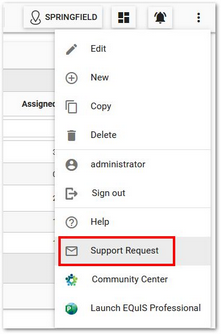The EarthSoft Support Request form gathers configuration and troubleshooting data that may be required by Support personnel when troubleshooting issues in EQuIS Enterprise. In addition, users may also directly email support@earthsoft.com to request assistance.
Data and information provided in the EarthSoft Support Request form are packaged in ZIP file and forwarded to designated EQuIS Administrators or EarthSoft Technical Team by email.
In the event that the email message could not be sent, a download link is provided to the user to retrieve the debug data file. When a download link is provided, the contents of the file are encrypted to protect sensitive data and the file is renamed as something.encrypted.zip.
Accessing the Form
The EarthSoft Support Request form is available to EQuIS Enterprise Administrators. The form is accessed from the Support Request option from the More Options ![]() icon on the right-side of the main window frame for the selected dashboard, or by appending /supportRequest.aspx to the URL of your site. If visiting the page after logging in, the email address field will be populated with the email of the EQuIS user.
icon on the right-side of the main window frame for the selected dashboard, or by appending /supportRequest.aspx to the URL of your site. If visiting the page after logging in, the email address field will be populated with the email of the EQuIS user.
Form Fields
Email Address – This is the email address of the person reporting a problem or requesting assistance. It may also represent the email of the user in whose security context the problem manifests. This is a required field.
Email Subject – A short title for the problem being reported. In the event that the troubleshooting data are emailed to an EQuIS Administrator or EarthSoft Support, this subject becomes the title of a support ticket.
Existing EarthSoft Case Number – If the data are being collected for an existing support case, enter the case number (usually 6 digits) here. This will be pre-pended to the subject. When replying to support@earthsoft.com, this number ensures that the data are routed to the correct case and support personnel.
Only Download the Data – This option is available to EQuIS Administrators and provides a mechanism for bypassing email delivery of the troubleshooting data.
Include EQuIS Logs – EQuIS logs are the most reliable source of troubleshooting data. They are also one of the first things EarthSoft Support requests when responding to error reports or anomalous application behavior. By default, logging is disabled to improve performance. Whenever possible, EarthSoft recommends enabling logging then reproducing the error or anomalous behavior before creating a Support Request data package.
Include Configuration Files – Configuration files are often requested when troubleshooting EQuIS Enterprise. Selecting this option includes the files web.config, bin/connectionStrings.config, bin/earthsoft.workflow.service.exe.config, /Program Data/EarthSoft/equis.exe.config and the contents of the ST_CONFIG table in the support request package.
Include Dashboard Information – This option includes information about all dashboards, widgets, modules, users, and report data and may be requested when troubleshooting problems with EQuIS Enterprise web application dashboards.
Include Report and User Report Meta Data – This option includes data from the ST_USER, ST_ROLE, RT_GROUP, RT_GROUP_MEMBER, ST_MODULE, ST_VERSION, VW_RESULT_NON_NUMERIC, VW_COORD_NON_NUMERIC, ST_REPORT, ST_USER_REPORT, and ST_REPORT_USE tables.
Include EIA Definitions – This option collects all the data from the report plus data from the ST_REPORT_EVENT table and its children, ST_TASK, ST_NOTICE, and ST_NOTICE_ATTACHMENT. The data are valuable when troubleshooting scheduled reports. If troubleshooting EIAs related to EDD loading (Triggers and New Data EIAs), please also include workflow data.
Include Auth Data – This option includes information regarding users, roles and membership, groups and membership, and EQuIS authorization definitions. It does not include the materialized view of all permissions on all objects. It is useful in answering questions about why a user can or cannot see a dashboard, report, facility, file, etc.
Include License Data – This option includes data from ST_LICENSE, ST_LICENSE_USE and ST_LICENSE_DATABASE as well as licenses in the equis.exe.config file. Will also traverse license database links to acquire license information from there.
Include Workflow Service Information – Scans the registry to find all instances of EarthSoft workflow service and dumps their registry information. Also dumps contents of workflow tables: ST_WORKFLOW, ST_WORKFLOWSTEP, ST_JOB, ST_TASK...
Include All File Details – Scans the application installation folder and dumps file names and sizes. If the file is a binary executable (.exe, .dll), the assembly is loaded and its version number is included in the output.
Problem Description – This required field should include a description of the expected behavior and the actual behavior. Include detailed instructions on how to reproduce the problem, attempts to resolve the issue, and any pertinent history that may be relevant to the issue. Statements like "this worked in version v.w but has not worked since we updated to version x.y upon which time the EQuIS logs began reporting SomeObscureException errors" are more helpful that statements like "this use to work until we updated".
Submit Request – Clicking this button will begin the process of collecting the debug data and attempt to forward it to the designated EQuIS Administrator by email.