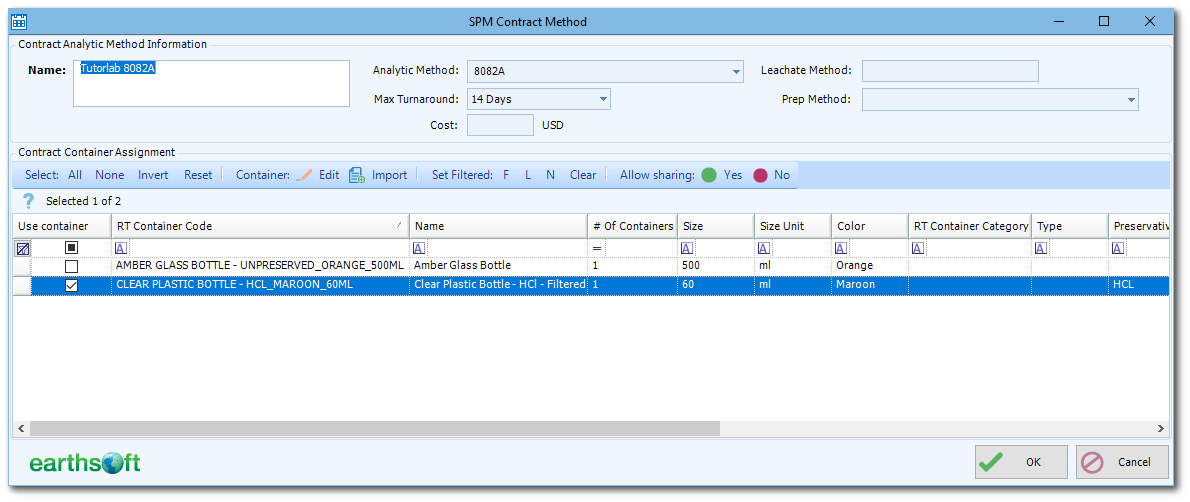•Propagating Contract Changes to Planned and Scheduled Tasks
The Analytic Methods tab in the Contracts window allows entry of information on the methods to be used for analyses. This article demonstrates how to setup the methods for the contract. This information is optional and used for calculating bottle request forms and for other reports regarding lab samples. The container and method details are not used for field measurements.
Click Add to create a new Analytic Method. The Analytic Method Information screen (shown below) opens for data entry.
Populate the following information on the method:
•Name
oRequired
oText (2000)
oThe name of the Contract Analytic Method
•Analytic Method
oLookup: RT_ANALYTIC_METHOD.ANALYTIC_METHOD
oThe actual analytic method associated with the Contract Analytic Method, if any. Some Contract Analytic Methods may be associated with multiple actual analytic methods. This field plays a role in displaying the method name on Chains of Custody (COCs) if the "Show Analytic Methods?" option is enabled in the Setup sheet of the COC template
•Max Turnaround
oNumeric
oThe maximum turnaround time for laboratory analysis, in days.
•Cost
oNumeric
oThe cost of the Contract Analytic Method, if not specified at the Contract MAG level, as explained in Define Contract Method Analyte Groups (MAGs).
o(Optional) Define Containers for the Contract to be used with this Contract Analytic Method:
▪If the container to be used for this Contract Analytic Method is not already in the list of containers, click the Container: Import button to import one or more containers from RT_SPM_CONTAINER.
▪Check the Use container check box for each container to be assigned to the Contract Analytic Method. Alternatively, click Select: All, None, Invert, or Reset.
▪If the container will be shared with other compatible Contract Analytic Methods, highlight the container record and toggle Allow sharing.
Note: When containers assigned to Contract Analytic Methods are shared, the COC record will list the container for only one method, but with a Container Description that says what other Analytic Methods or Contract MAGs share that container. |
▪If the container should be filtered, highlight the container record and toggle Set Filtered to specify if filtering should be completed in the Field (F) or in the Lab (L) or No Filtering (N).
oClick Create to complete the data entry for this Contract Analytic Method.
•Leachate Method
oText (15)
oA contract MAG may specify a contract analytic method with leachate method requirements. These requirements are instructions for the lab when conducting a test of the sample.
•Prep Method
oText (15)
oDrop-down menu populated from the RT_PREP_METHOD table.
oA contract MAG may specify a contract analytic method with prep method requirements. These requirements are instructions for the lab when conducting a test of the sample.
Highlight the record on the Analytic Method tab in the Contracts Items pane and select Edit, or double click a record. The SPM Contract Method window will appear. Make desired edits and click OK.
See RT Import into an SPM Contract for steps on how to import analytical methods from the RT_ANALYTIC_METHOD table into an SPM Contract.
Note: If a Contract Method for a given RT Method already exists, it will be denoted by having a 'Y' value in the 'In Contract' column. Any RT Methods selected for import will be created independently from existing Contract Method. The same method may be imported multiple times and used to address different contract requirements. |
Propagating Contract Changes to Planned and Scheduled Tasks
Starting with SPM 7, when Contract Method Analyte Groups (MAG) and/or Contract Analytic Methods (AM) are modified and when these Contract MAG and/or Contract AM are currently used (added or assigned) to planned and scheduled tasks, then a list of propagation modes or options is presented to apply these changes to affected planned and scheduled tasks (see Propagate SPM Contract Changes).
This propagation feature works for both plan specific and shared contracts. For shared contracts, the change can affect planned and scheduled tasks from another plan in the same facility or from a plan in another facility. Note that shared contracts are available to different plans in the same facility and is also accessible to plans when logged in to other facilities.