This article describes the steps necessary to import the following reference tables into the corresponding SPM Contract Item:
•Method Analyte Groups (MAGs) – pulls from RT_MTH_ANL_GROUP table
•Analytical Methods – pulls from RT_ANALYTIC_METHOD table
•Containers – pulls from RT_SPM_CONTAINER table
1.Select Contracts from the Plan group on the Plan ribbon to open the SPM Contracts window.
2.Select an existing destination contract, or create a new one.
3.Select the desired Contract Item tab.
4.Click RT Import button.
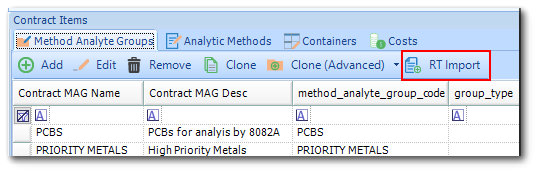
5.A new window will open listing available references values from the RT table.
6.Select the desired MAGs, Analytical Methods or containers to import.
7.Click Import.