SPM allows the definition of samples at different depths. Depths will be stored in START_DEPTH and END_DEPTH fields. Depending on the option selected, none, some or all fields will be populated.
Note: Please ensure the sample naming schema allows for declaration of multiple samples per location. This can be done by using sample# or sample depth item. |
There are three ways of defining samples at different locations:
1.Depth not set
2.Automatic interval
3.Manual sequence
Depth Not Set
Only one sample per location will be created; START_DEPTH and END_DEPTH fields will be NULL.
Automatic Interval
Automatic interval allows for the creation of evenly spaced samples ranging from the provided starting depth, and ending either at location depth or provided 'Stop at' depth. Both START_DEPTH and END_DEPTH field will be populated.

In a case where 'Stop at' depth is not provided and location does not define an end depth, such a location will not have any samples generated. Please use the manual sequence option instead.
Manual Sequence
This feature is very flexible and allows specification of a sample sequence where the interval is not evenly distributed, or where both start and end depth fields are not known in advance.
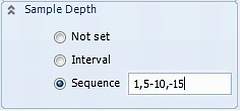
Sequence can define one or more samples. Multiple samples are separated by a comma; start and end depth is separated by a dash. In the example above, there are three samples defined:
Sample |
Sequence Text |
START_DEPTH |
END_DEPTH |
|---|---|---|---|
#1 |
1 |
1 |
NULL |
#2 |
,5-10 |
5 |
10 |
#3 |
,-15 |
NULL |
15 |