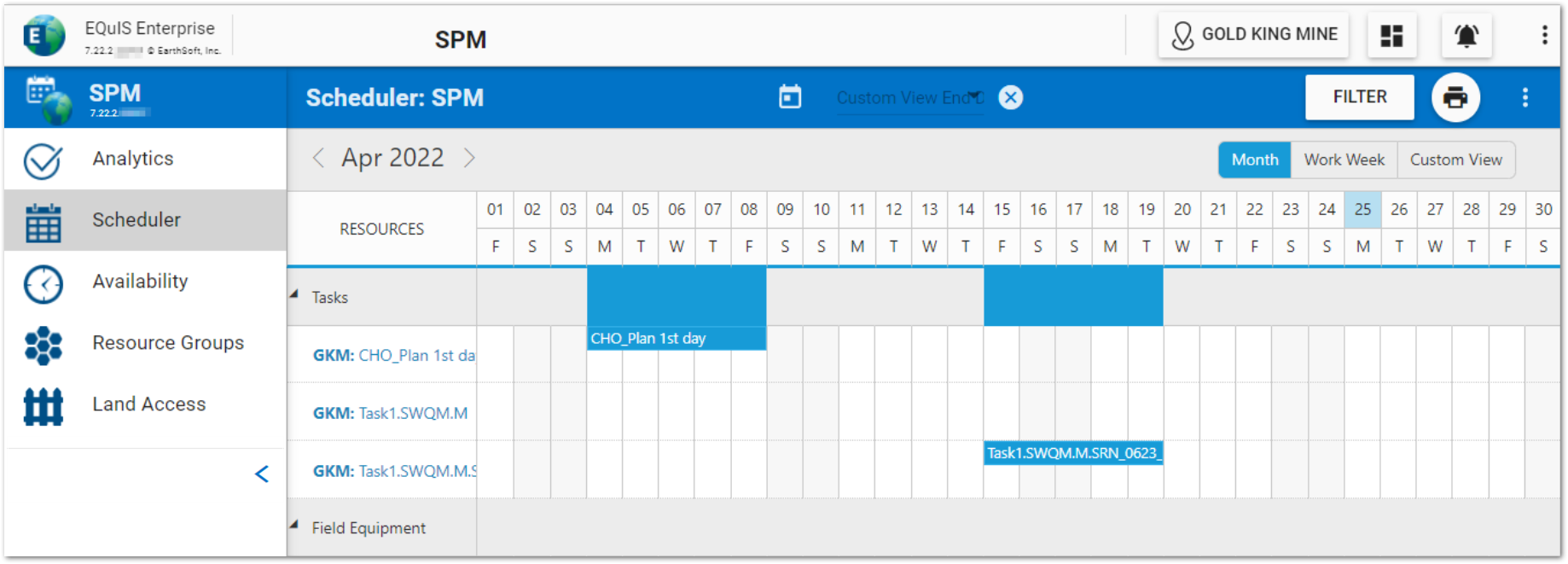The Sample Planning Module Enterprise dashboard is designed to help project managers with sample analytics and resource management. An SPM dashboard is available after SPM Enterprise has been installed. The SPM Build Number displays on the SPM Widget header. Ideally, the Enterprise and SPM Build Number should be the same.
The SPM dashboard can be copied and customized. Numerous SPM dashboards can exist within Enterprise. See the Dashboard Management article for details on customizing an SPM dashboard.
Standard Dashboard Interface
The standard SPM Enterprise dashboard consists of a dashboard header and a side menu with five menu pages. Clicking on any of the side menu pages, displays the page. Details for each menu page are provided in the associated help topics. Collapse and expand the side menu by clicking the bottom blue arrow.
|
Analytics – Built-in tools allow data managers built-in tools to examine a variety of sample monitoring metrics. |
|
Scheduler – Displays a calendar view of scheduled tasks and resources (personnel and equipment), which can be modified. |
|
Availability – Provides ability to add Blackout Times for resources. |
|
Resource Groups – Provides ability to organize available resources into groups. |
|
Land Access – Provides an easy way to view, create, or edit land access information for a specific facility. |