The Availability page allows the user to add Blackout Times for resources in the Scheduler.
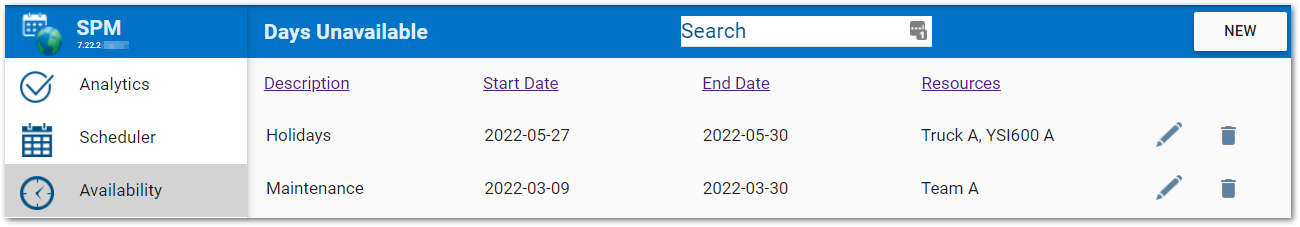
Create a New Blackout Time
1.Click New.
2.Populate the description, start date, and end date.
3.Click the resources drop-down menu and select one or more resources (e.g., multiple people are going on vacation at the same time). Click outside of the drop-down menu to close it.
4.Click Save.
Edit a Blackout Time
1.Click the Edit icon.
2.Update the description, dates, or resources.
3.Click Save.
Delete a Blackout Time
1.Click the Delete icon.
2.Click to Confirm or Cancel.