The Batch Scheduler expands the functionality of the Batch Processor to include plans across multiple EQuIS facilities within the same database.
1.In the Forms group of the Plan ribbon click Batch Scheduler
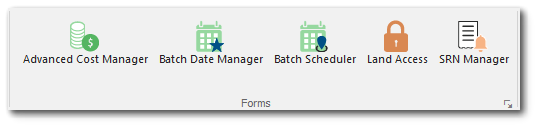
2.Select one or more facilities.
3.Click Next.
4.Select one or more plans to manage, then click Next.
5.Follow Steps 2 to 6 from the Batch Processor section above to complete the scheduling/unscheduling process.