The Staged Electronic Data Deliverable (SEDD) format is available under the Plus section of the Data tab. The SEDD is a uniform format for electronic delivery of analytical data for environmental programs. Learn more about the SEDD interface here.
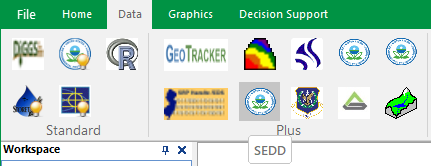
The SEDD Export is included in many Professional data packages and requires the following:
1.the SEDD EDD format
2.the SEDD Schema applied to the database.
For instructions on format setup for this interface, see Interfaces.
SEDD Export from Format
When records are added to the database via the SEDD format, default values are used for certain fields in DT_TEST:
•DT_TEST.TEST_TYPE = SPM
•DT_TEST.ANALYSIS_DATE = 1/1/1900
•DT_TEST.COLUMN_NUMBER = NA
Likewise, the SEDD Export looks for the above criteria when exporting data.
SEDD Schema
The SEDD schema predates ST_MODULE and thus does not create a record in the ST_MODULE table when it is added to the database. To keep records consistent, an EQuIS administrator may wish to add a record to ST_MODULE with the following information after applying the SEDD schema.
•name = SEDD
•version_number = 21001.21036
•module_type = db
•status_flag = A
•remark = Schema applied by [username], entry added manually
To check for the SEDD schema in a database, here are a few of the VER_COMMENT entries that would appear in the ST_VERSION table if the SEDD schema has been applied:
•rt_test_param_type:FB.60155: Add table rt_test_param_type
•dt_result:FB.60155: add columns dl_type and rl_type to dt_result
•dt_test_parameter:FB.63447: Make param_code varchar(50)