The Decision Support Tab contains reports and forms for these EarthSoft products:
•EnviroInsite
Activate these buttons by selecting licenses in the Decision Support section of the License Chooser.
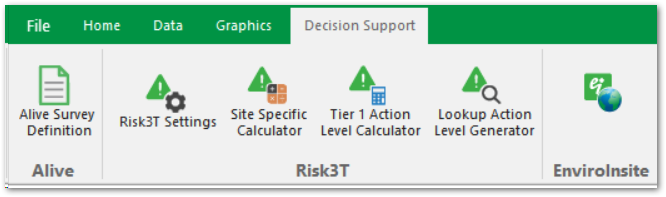
Note: EnviroInsite will automatically connect using the same connection that EQuIS Professional is using. EnviroInsite 2016 is not supported. This feature is supported by EnviroInsite 7.
If using the xcopy package of EQuIS Professional and/or EnviroInsite, please make sure the programs share the same parent folder and that the EnviroInsite installation has the folder name "EnviroInsite".
Example file paths for EQuIS Professional and EnviroInsite, respectively:
Example 1: C:\Program Files\EarthSoft\EQuIS 7.20.x\ and C:\Program Files\EarthSoft\EnviroInsite\
Example 2: Documents\Downloads\EQuIS\ and Documents\Downloads\EnviroInsite\ |