Name: Advanced Action Level - Aquatic Life for Metals - 59531
Type: Advanced Action Level API
Description: The Aquatic Life for Metals Action Level calculates the action level for analytes on the fly, based on a formula with hardness as a factor.
1.Ensure the EQuIS Professional Database Schema is updated and includes custom fields in DT_ACTION_LEVEL_PARAMETER (custom_field_1 to_5).
2.Extract the EarthSoft.ActionLevels.Library.59531 .zip and save to your EQuIS folder (if not already present).
3.Open the Action Levels interface and create a new Action Level Code in the "Aquatic Life for Metals" folder (example below), and Save. All, some or none of the member analytes may have their individual action levels entered at this time.
4.To add an analyte to calculate Action Level based on the formula below, populate the values in the custom fields created in number two above for these analytes. These correspond to the values for A-D in accordance with the formula below, and as defined by the appropriate regulatory agency.
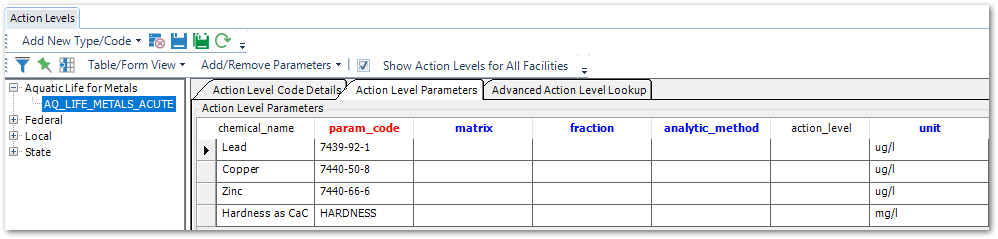
5.Open DT_ACTION_LEVEL, select the new action level record, and enter the following in the OBJECT_NAME field.
EarthSoft.ActionLevels.Library.59531,EarthSoft.ActionLevelsLibrary._59531.AquaticLifeforMetals
Save and close DT_ACTION_LEVEL. The DT_ACTION_LEVEL.OBJECT_NAME will specify the assembly and class name where additional logic for computing the action level is included.
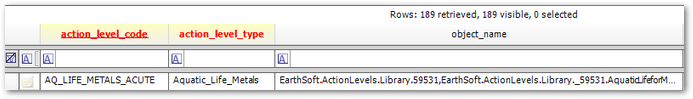
6.Run the Action Level Exceedance II by User Report* or Action Level Exceedance II with Parameters Report** on the new Action Level. If running the former report, make sure the Analytical Results II User Report has the necessary results for all the required analytes (see Example Output below).
*previously called (Beta) Action Level Exceedance by Pick Report
**previously called (Beta) Action level Exceedance with Parameters
An option for hardness based action level has been added to the Action Level Form, which creates a new ACTION_LEVEL_TYPE "AQUATIC_LIFE_METALS". Action levels created under this ACTION_LEVEL_TYPE will calculate the action level based on hardness values. The expression (A-(LN(hardness value)*(B)))*EXP(C*(LN(hardness value))-D is used to calculate the action level. A, B, C and D vary for different analytes. Enter the values of A, B, C and D in CUSTOM_FIELD_1, CUSTOM_FIELD_2, CUSTOM_FIELD_3 and CUSTOM_FIELD_4 respectively for each PARAM_CODE in the action level parameters that require the expression to be used for calculating the action level. When the Action Level Exceedance II with Parameters Report is run with the action level type AQUATIC_LIFE_METALS, and the PARAM_CODE with A, B, C and D specified, the Action Levels are calculated based on the sample hardness value. Hardness should be added as PARAM_CODE to the Action Level.
Formula:
Action Level = [A – (In(hardness value) *B)] *e c*(In(hardness value))-D |
Note: A, B, C and D correspond to CUSTOM_FIELD_1, CUSTOM_FIELD_2, CUSTOM_FIELD_3 and CUSTOM_FIELD_4 respectively for each PARAM_CODE in DT_ACTION_LEVEL_PARAMETER and vary for different analytes. Hardness should be reported in mg/l, Metals should be reported in ug/l. |
File Name: EarthSoft.ActionLevels.Library.59531.dll
Contact support@earthsoft.com if not already present in the EQuIS folder.
Input Parameters: None
Tables: DT_ACTION_LEVEL, DT_ACTION_LEVEL_PARAMETER
Language: English
Database Type: SQL
Database Schema: Custom Fields (CUSTOM_FIELD_1, CUSTOM_FIELD_2, CUSTOM_FIELD_3 and CUSTOM_FIELD_4) required in DT_ACTION_LEVEL_PARAMETER
Database Requirements: Populate the formula values for A, B, C and D in the following fields.
•DT_ACTION_LEVEL_PARAMETER.CUSTOM_FIELD_1
•DT_ACTION_LEVEL_PARAMETER.CUSTOM_FIELD_2
•DT_ACTION_LEVEL_PARAMETER.CUSTOM_FIELD_3
•DT_ACTION_LEVEL_PARAMETER.CUSTOM_FIELD_4
Hardness should be reported in mg/l; Metals should be reported in ug/l.
Output Type: Action Level Exceedance II Grid Report