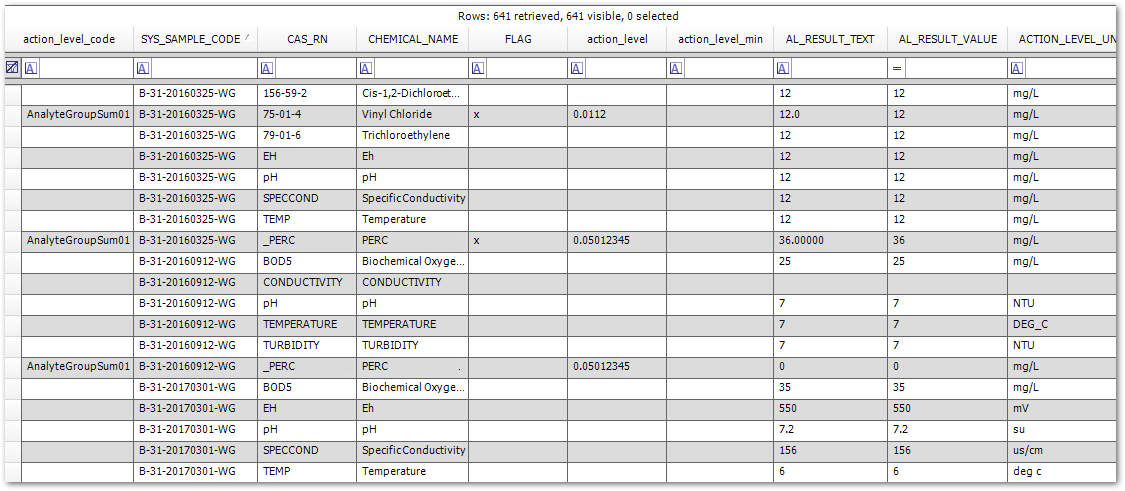Name: Advanced Action Level - Analyte Group Sum
Type: Advanced Action Level API
Description: There are two types of Advanced Action Level which compare a Sum to an Action Level. This Analyte Group Sum Advanced Action Level creates, for each sample in an Action Level Exceedance, a sum for a Method Analyte Group (MAG) that does not necessarily include all of the action level parameters listed for that action level. For example, if an action level for Total VOCS is created as described below, then for each sample in an Action Level Exceedance, the sum of all analytes in the MAG called VOCS will be compared with this action level.
This is distinct from the Action Level Parameters Sum Advanced Action Level which, for each sample in an Action Level Exceedance, sums the result concentrations of all individual analytes in the Action Level Parameters Aquatic Life for Metals - Custom group of the Action Level, and compares each sample sum to the Sum action level parameter.
Note: The DT_ACTION_LEVEL_LOOKUP table stores values that allow Advanced Action Levels to be looked up or calculated. This hard-coded Analyte Group Sum Advanced Action Level can be replaced with the new LOOKUP Advanced Action Level. The help article Setup - DT_ACTION_LEVEL_LOOKUP explains more about this table. |
To set-up an Analyte Group Sum Advanced Action Level, follow the steps below.
1.If not already present in the EQuIS folder, request the required file from support@earthsoft.com.
2.Extract the DLL from EarthSoft.ActionLevels.Library.42255.zip and save the DLL to your EQuIS folder.
3.Open RT_ACTION_LEVEL_TYPE and create a new row. Add Advanced as a new action level type. The value in the STATUS_FLAG column is set to A.
4.Open DT_ACTION_LEVEL and create a new row. In ACTION_LEVEL_CODE, enter the name you want for your new action level code, (e.g. 42255). In ACTION_LEVEL_TYPE, select Advanced as the type. Enter the following in the OBJECT_NAME field.
EarthSoft.ActionLevels.Library.42255,EarthSoft.ActionLevels.Library._42255.AnalyteGroupSum. You may choose to populate additional fields (see below).
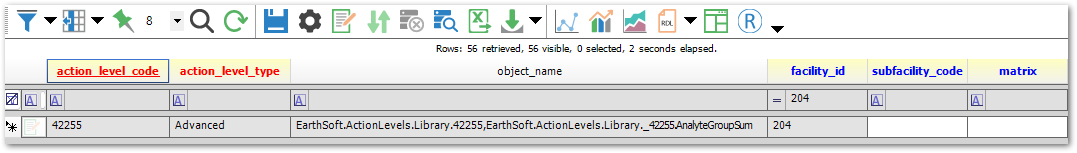
5.Save and close DT_ACTION_LEVEL. The DT_ACTION_LEVEL.OBJECT_NAME will specify the assembly and class name where additional logic for computing the action level is included.
6.Open DT_ACTION_LEVEL_PARAMETER and create a new row. For PARAM_CODE, enter the METHOD_ANALYTE_GROUP_CODE of the Analyte Group you want to perform the sum of (e.g. PERC_DAUGHTERS from the Springfield Database). In ACTION_LEVEL_CODE, select the code you created in DT_ACTION_LEVEL (available in drop-down menu, e.g. 42255). Enter the ACTION_LEVEL, unit and other relevant information. You do not need to add the individual analytes to the list (see below). Save.
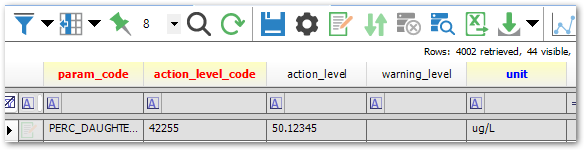
7.Open the Action Levels interface. The new Advanced Action Level Type with populated details should display (e.g. 42255 - see below).
Note: The chemical_name appears as '*****' here, but will display the Group>Analyte>Description in the Exceedance Report. |
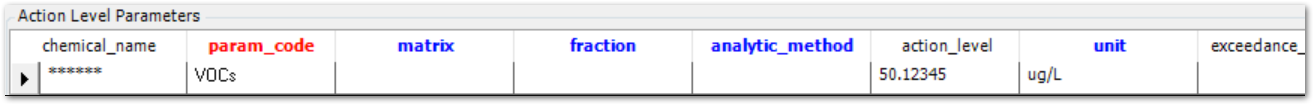
8.Run the Action Level Exceedance II by User Report or the Action Level Exceedance II with Parameters Report, and include the new Action Level. To see the output as shown below, pin the SYS_SAMPLE_CODE column to the left and sort by this column.
Notes: •If the units in the Analytical Results output cannot be converted into the Action Level's units, then the report will indicate an Action Level = NaN. To prevent this, select the same matrix for the Action Level and the Analytical Results report parameter. •Ensure the Analytical Results User Report used has the necessary results for all of the analytes in the Analyte Group. |
Formula: Sum the report_result_value of all the analytes in a method_analyte_group.
File Name: EarthSoft.ActionLevels.Library.42255.dll
Contact support@earthsoft.com if this file is not already in the EQuIS folder.
Input Parameters: None
Language: English
Tables: DT_ACTION_LEVEL, DT_ACTION_LEVEL_PARAMETER
Database Type: SQL
Database Schema: None
Database Version: EQuIS 5.5.1+
Data Requirements: Add METHOD_ANALYTE_GROUP_CODE as PARAM_CODE to DT_ACTION_LEVEL_PARAMETER
Output Type: Included in Action Level Exceedance Reports
Example Output: