The information presented in this article is of particular value to users who are unfamiliar with EDGE and the EDGE workflow.
To get started, review the following articles:
•System and device requirements, see Operating System and Device Support.
•EDGE installation, see Install and Register EDGE.
•The EDGE format, see Format Files Descriptions.
•Making the EDGE format available to EQuIS Enterprise, see Adding or Modifying EDD Formats
•Updating EQuIS with the EDGE Schema, see Update EQuIS Database. Use the "schema.EDGE.xme" file found in the .\EDGE\db\ folder.
•Creating a Reference Value file, see Create a Reference Value File.
•Generating a blank field EDD, see Generate a Blank Field EDD.
•Adding locations in the field, see Adding New Locations.
•Selecting or creating tasks, see Select or Create a Task for the Project.
•Organizing activity groups, see the Create Groups for Custom Activity Lists.
•Adding field parameter groups in EQuIS Professional, see Create Groups for Field Results Tab.
•Exporting an EDGE EDD to EDP or EQuIS Enterprise, see Export to EDP (Sign and Submit).
•The EQuIS Library provides detailed descriptions of EDGE Reports in the "Standard with EDGE Module Purchase" sub-chapter as shown below.
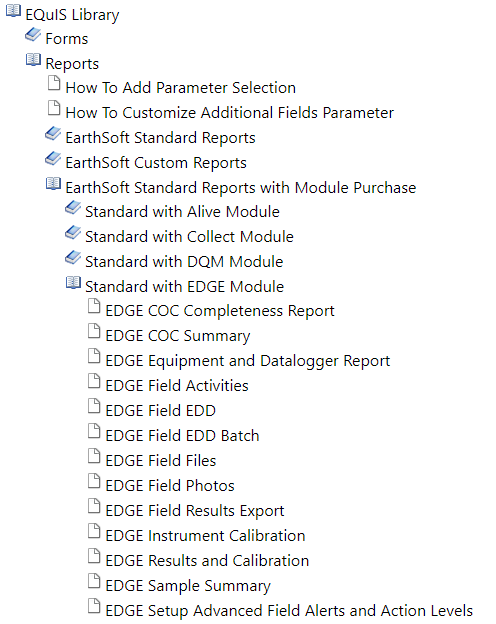
An EDGE Demo EDD (see partial image below) is available in the EDGE folder to view and/or upload (i.e., \EDGE\Example\EDGE_EDD Demo.xls).
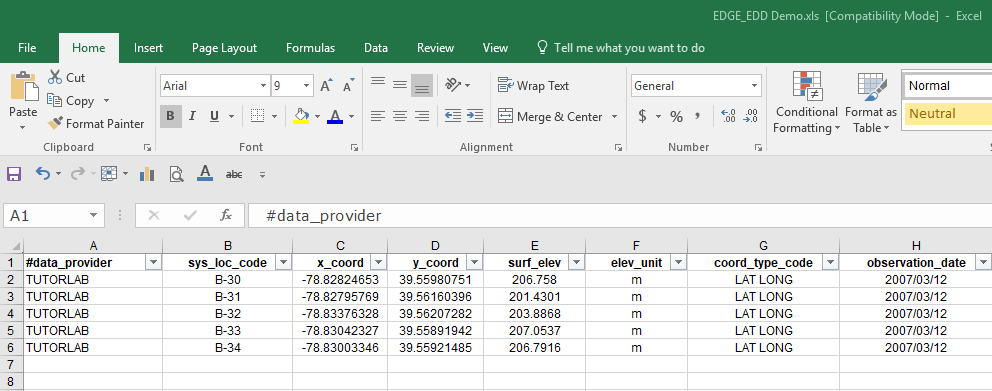
EDGE Demo EDD