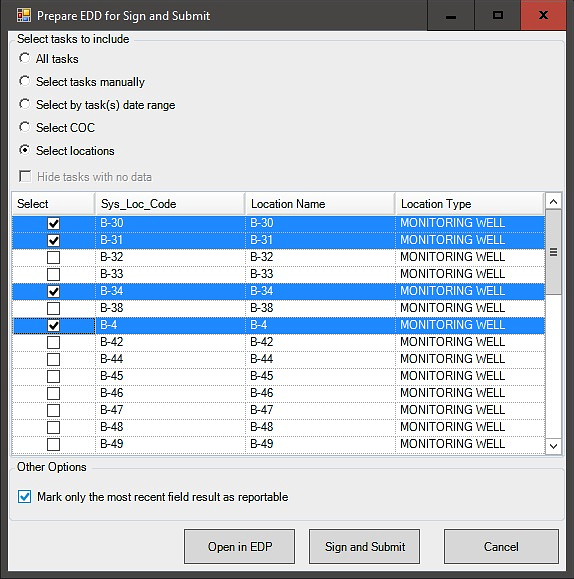This feature allows you to choose the location(s) for which you would like to export data during the EDP Export process. This is done by clicking on EDP Export located on the Home ribbon. Choose the locations, then click Sign and Submit to export all the tables containing the selected locations (SYS_LOC_CODE) into the zip file.