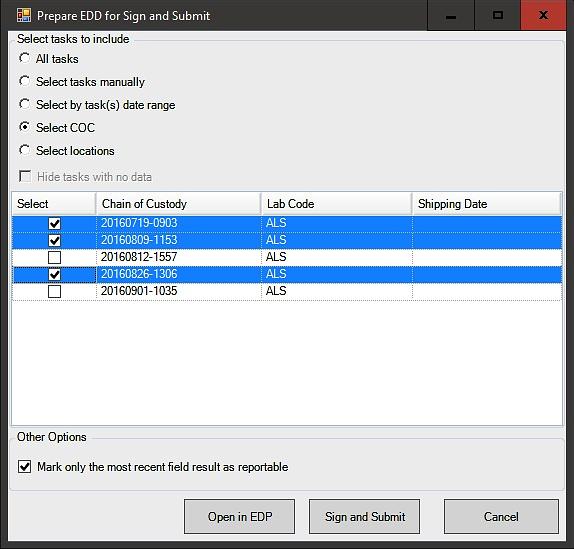This feature allows you to choose which data to export based on Chains of Custody (COCs) set up in EDGE. This is done by clicking on EDP Export in the Home ribbon and then selecting the Select COC radio button.
Select one or more COCs by clicking the check box. Click Sign and Submit to export the specific COC tables containing the selected COCs into the zip file. It also exports the related Field Samples, Field Results, Location and Task data under the following conditions:
1.FieldSample_v1 records will only include samples that are included in the COC(s) selected
2.Location_v1 will be filtered to contain only the location(s) listed in the SampleCOCSPM_v1 section, i.e. location codes from which COC samples were taken
3.Task_v1 data for the task(s) associated with Field Samples data that are being exported will also be included
Note: It is possible to choose what level of detail should be exported for the COC data themselves. Read the Steps on How to Modify the Export article in Disable Exporting COC Data for more details. |