EDGE data entry forms can be setup to display a company logo in the title bar. The logo will be displayed on the left-hand side of the bar and will be sized to fit in the space available. The dimensions of the logo space are 200 x 80 pixels and the size mode is zoom.
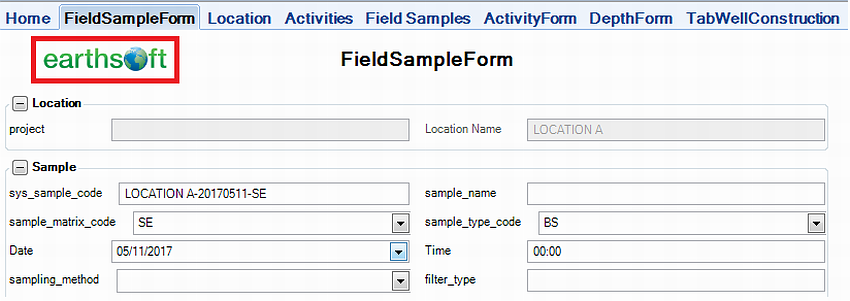
Setup Logo
Choose or create a company logo for use within EDGE and then follow the steps below.
1.Navigate to the \EDGE\Formats\EDGE\Plugins\Forms folder within the open format.
2.Place an image file named 'logo' into that folder (e.g., logo.jpg). The following image formats are supported: PNG, JPG, BMP, and GIF.
3.Restart EDGE.