Boring log sheets are the full page boring log descriptions that appear in the appendices of most site characterization reports. The generation of boring logs in EnviroInsite are facilitated by the Boring Log Template Design window that enables the user to create new boring log formats or to reproduce existing company formats.
1.Open the Tasks Pane on the right-hand side of the EnviroInsite interface.
2.Create a boring log by selecting Boring Log in the Create Window of the Tasks Pane. A new view window is generated.
3.Select Plot> Logs or Logs from Template and the Select Borings dialog box opens. See below for example log templates included in the installation of EQuIS Professional and EnviroInsite.
4.Highlight the desired boring locations and click the => button to move the boring locations to the Selected pane. Locations may be filtered by DT_TASK.TASK_CODE. TASK_CODEs are associated with locations in the AT_LOCATION table.
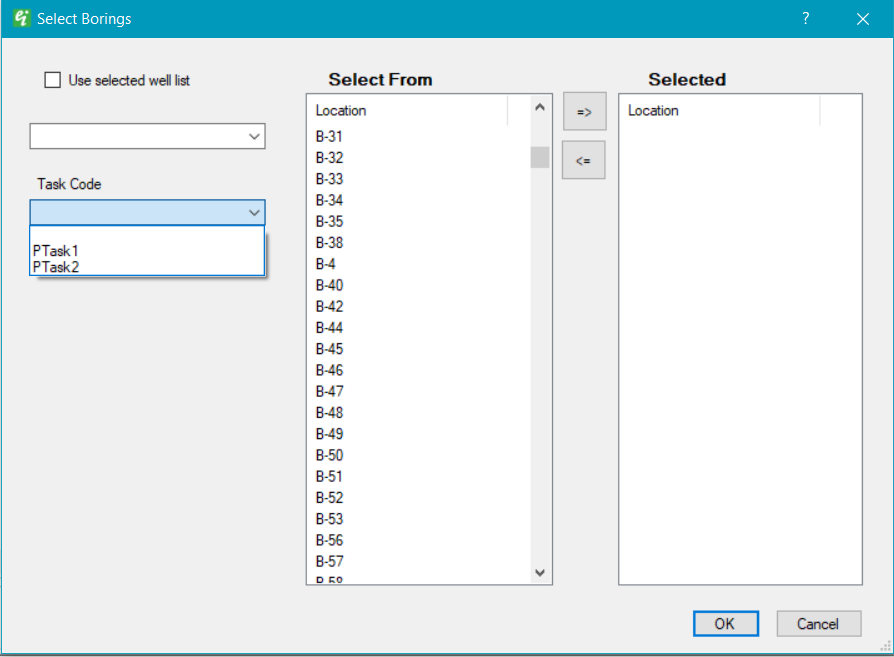
5.Click OK. The Boring Log Template Design Window window will open.
6.Once generated, these formats may be saved as XML template files that can be restored in future projects.
For EQuIS database users, the source tables and fields are described in the Tables and Fields used to Generate Full-Page Boring Logs page.
For EnviroInsite database users:
Data plotted in the boring logs is stored in the Wells, Borings, Point Values, and Fill tables in the EnviroInsite database files. The user may use the standard EnviroInsite fields for storage of well ID, strata, or coordinate data, however, they are not constrained by the standard field list. Users may also elect to create their own set of fields within the Wells and Borings tables. Custom fields within the Wells table are used for posting text or numeric data in the log header areas. Custom fields within the Borings tables are used for posting numeric data or text descriptions associated with the strata intervals and appear in the downhole portion of the log reports. The Point Values table stores data that is posted in the downhole portion of the log reports that is not necessarily associated with a strata interval. It may be used to post text comments or to report point measurements, such as PID measurements or blow-counts.
The standard installation of EnviroInsite includes example boring log templates for EQuIS and non-EQuIS users. These boring log templates are installed to C:\Program Files\EarthSoft\EnviroInsite\Examples\ (assuming the typical EnviroInsite installation path of C:\Program Files\EarthSoft\EnviroInsite).
•Templates in the Log Templates folder are intended for EQuIS databases. If chosen to install during the Professional installation (Installing Example Files), these EQuIS-compatible log templates are also available in the EQuIS Professional install at C:\Program Files\EarthSoft\EQuIS\Examples\Log Templates. Images of these example boring logs are shown below.
•Templates in the non-EQuIS Boring Log Templates folder are intended for EnviroInsite databases.
Any template can be revised if different data are desired or if data are stored in a different location in the database.
Examples of Log Templates
•WellConstruction_BoxedHeaderTemplate
•WellConstruction_ESA_PaperSize-A4_Template
•WellConstruction_SimpleTemplate1
•WellConstruction_SimpleTemplate2
•WellConstruction_wLegendTemplate