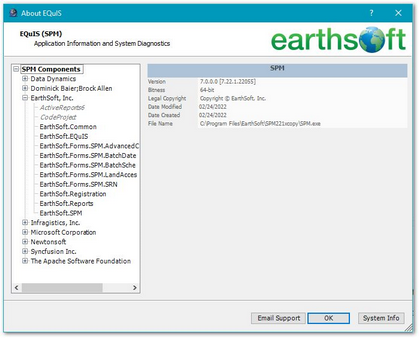The About screen from the EQuIS Sample Planning Module (SPM) Application menu backstage displays the different versions and builds for files within the installation. The initial default display is that of the SPM.exe file; however, a user can select different files from the list on the left to determine the version number for a specific file.
See Build and Version Numbers for additional information.