To configure forms to accept file attachments, the File Attachment tab for the applicable format section needs to be setup via the EDGE Configuration Plugin Tool.
Users can create drawings on a pad by clicking Sketch in the Attachments group on the Form ribbon.
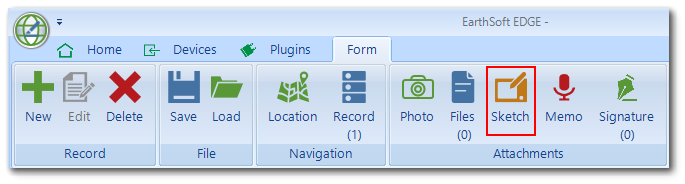
The Sketch Pad window opens. Create new drawing as desired.
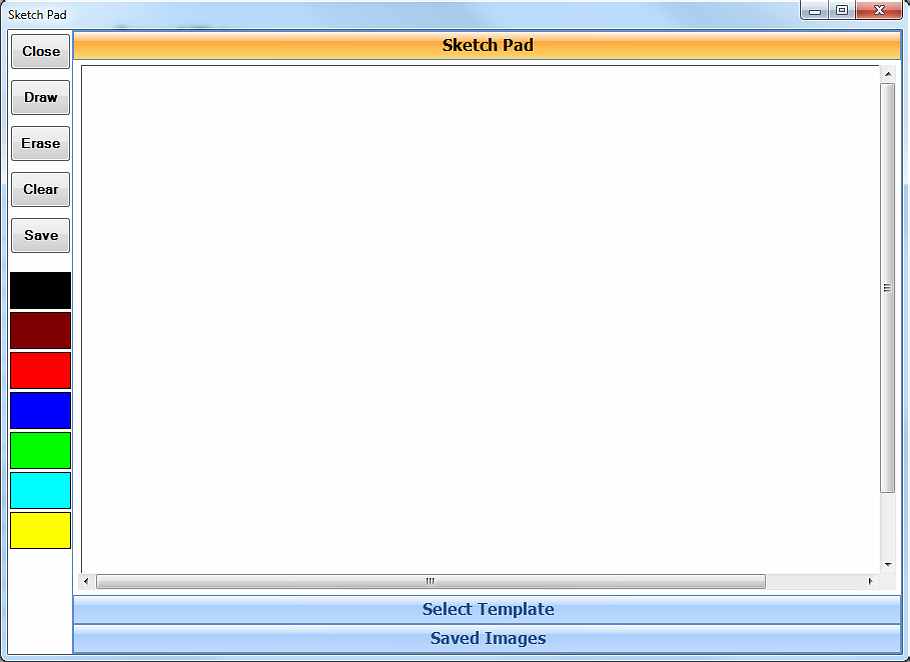
Once saved, the drawing(s) will be automatically added to the file attachments.