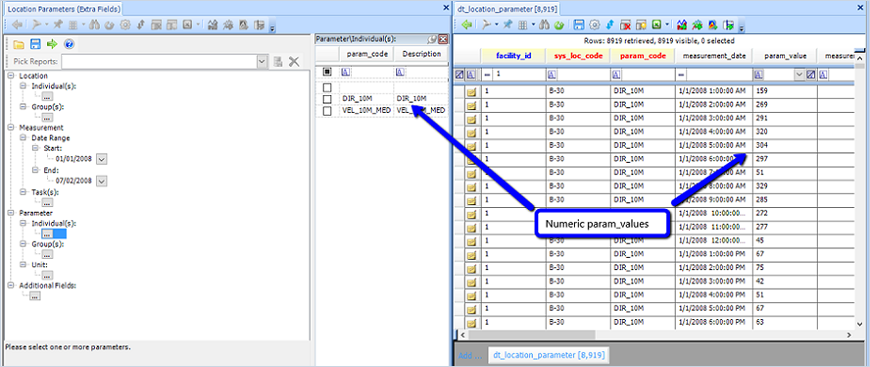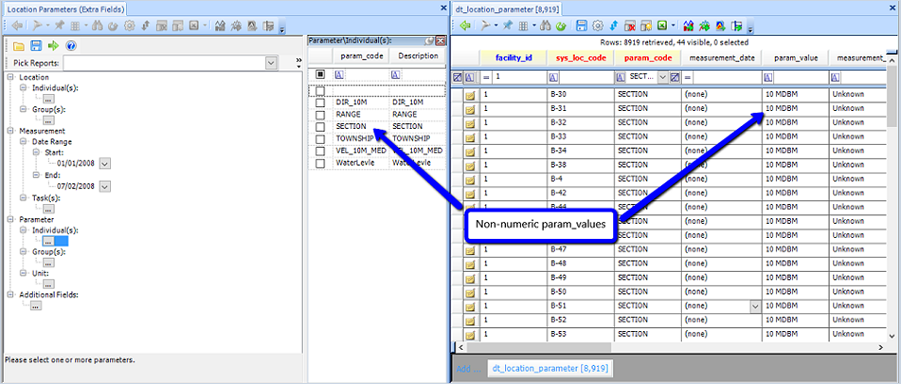This article explains how to change the configuration in ST_REPORT_PARAMETERS to allow for individual parameters with non-numeric values to be displayed in a Location Parameter Report.
By default, the Location Parameter Reports will only display parameters with param_values that are numeric in the Parameters selection of the report.
To display parameters where the param_values are solely non-numeric, follow the steps below.
1. Publish the Location Parameter Report (EarthSoft.Reports.Library.65991.dll) to the database.
Note: If using a function report, you will not need to publish the report to your database, as the report will already be visible in ST_REPORT and ST_REPORT.PARAMETERS. |
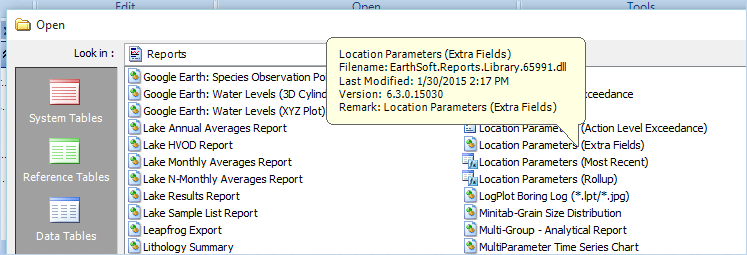
2.Open ST_REPORT and find the ST_REPORT.REPORT_ID that coincides with your report.
3.Open ST_REPORT_PARAMETER and filter the table, based on the REPORT_ID. Find the row in ST_REPORT_PARAMETER with the PARAM_VALUE = '@param_codes'.
4.Review the ST_REPORT_PARAMETER.DATA_SOURCE field for the REPORT_ID from Step 2. The DATA_SOURCE field associated with @param_codes will contain the following statement:
select distinct select distinct lp.param_code, coalesce(lpt.param_desc,lp.param_code) as Description from dt_location_parameter lp inner join rt_location_param_type lpt on lp.param_code = lpt.param_code where isnumeric(lp.param_value) = 1 and facility_id in (select facility_id from dbo.fn_facility_group_members(@facility_id)) order by [Description] |
5.Remove this value and replace it with the following.
select distinct lp.param_code, coalesce(lpt.param_desc,lp.param_code) as Description from dt_location_parameter lp inner join rt_location_param_type lpt on lp.param_code = lpt.param_code where len(lp.param_value) > 0 and facility_id in (select facility_id from dbo.fn_facility_group_members(@facility_id)) order by [Description] |
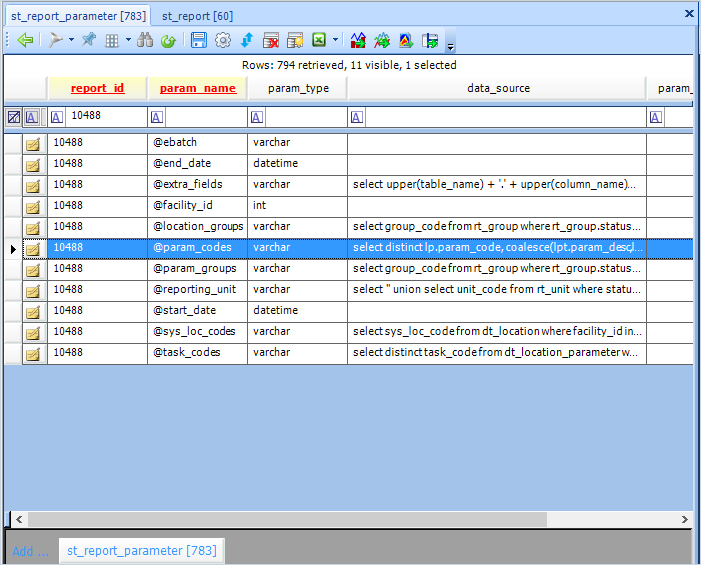
6.Save the changes to the ST_REPORT_PARAMETER table. Restart EQuIS and run the report again.