A GeODin button has been added to EQuIS Professional. It is found under the Data tab in the Plus section. A Plus Data license must be checked out to use the interface. GeODin software is used for collecting, interpreting, and presenting geo-information.
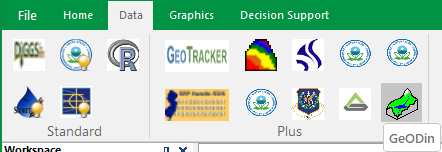
Using EQuIS for GeODin
When opening the EQuIS for GeODin interface, a new row has been created in the RT_LOCATION_PARAM_TYPE table with param_code = "GeoDIN-LOCID". This new parameter type is used in the DT_LOCATION_PARAMETER table to create unique identifiers (populated in .param_value), which are then used by the EQuIS for GeODin interface for querying data.
The interface uses two different files for data management, a project file (.mdb), and a file for querying data (.gdx). In order to load a project, both the mdb and gdx files need to be in the same directory and have the same name (i.e. example.mdb and example.gdx). After a project has been loaded, the data is displayed within the interface.