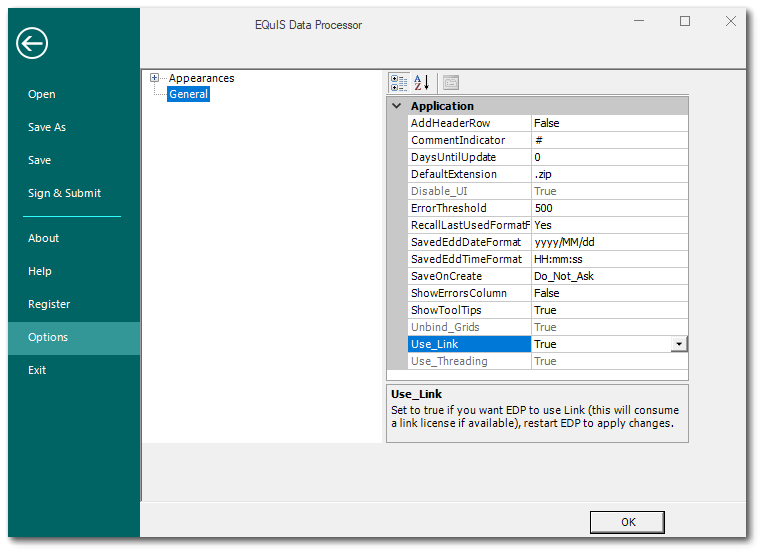EQuIS Link is a Professional EDP feature that is available to users with Professional Premier Data licensing. Users will need to request an EQuIS Link license to have access to the Link ribbon in Professional EDP. Use the EDP Registration page to request an EQuIS Link license.
Network EQuIS Link Licenses
For clients who have multiple EDP users and are using network EQuIS Link license(s), the Use_Link option allows users to not automatically consume a Link license when EDP opens. By default, the Use_Link option is set to True. Unless EDP users with network licenses will only be working with EQuIS Link, EarthSoft recommends that they set their default option to False to not automatically consume an EQuIS Link license.
Select File or the EDP icon to access the application backstage. Click Options and select the General node. For the Use_Link setting, click the drop-down menu and change the setting to False to disable the Link ribbon. To consume a Link license and enable the Link ribbon, set the Use_Link option to True.