The EDP Data section provides the user several options for managing and reviewing data within EDP.
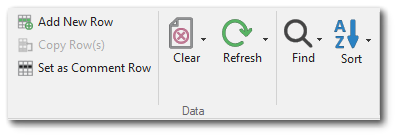
Function |
Definition |
|---|---|
Add New Row |
Add new row, will add a new EDD row to the current EDD section. |
Copy Row(s) |
This function will copy the row highlighted by the user. |
Set as Comment Row |
This option will set the current highlighted row to a comment row by adding the comment indicator to the first field within the row. |
Clear |
Provides the user with several options for clearing data within EDP. |
Clear Table |
Clears all records in the current table. |
Clear EDD |
Clears the complete EDD. (All Tables) |
Clear Package |
Available in EDP Professional, the Clear Packageoption allows users to clear the package generated on the create process. |
Clear All |
Clears all EDP data in both the tables and the packages. |
Refresh |
The refresh button allows the user to refresh the records in EDP to see if new errors are generated. |
Refresh Selected Row(s) |
This option will refresh the selected rows (Keystroke: Ctrl+F5) |
Refresh Table |
This option will refresh the current EDD table. This option is good for refreshing medium to larger EDDs. (Keystroke: F5) |
Refresh All |
This option will refresh All Tables and sections within the current EDD set. This option is best used for small to medium EDDs. (Keystroke: Shift+F5) |
Find |
The find menu provides the user with several options for finding data within the EDD, finding and replacing data as well as giving access to Remap options. |
Sort |
Sort provides the user with an A -> Z or the reverse, Z -> A sort options. |