The Ground Water (GW) form in EDGE can be used in conjunction with a field probe to capture field parameter data, which are displayed in the Field Results section of the form. The time interval for data capture from the probe can be calculated using purge data. The calculated_time field on the GW form will calculate an average time interval for data to be captured from the field probe based on the ratio of the groundwater purge volume and the purging rate. The calculated_time is generated automatically by EDGE when the pertinent purge information is entered in the Water Level and Purge Data section of the GW form.
Setup the Water Level and Purge Data Section
Prior to connecting EDGE to the probe for field data collection, the Water Level and Purge Data section on the GW form must be appropriately configured to perform the automatic time interval calculation. From the GW form, select the Setup icon within the View group on the Form ribbon. Select Water Level Purge 1 to open the Data Section window.
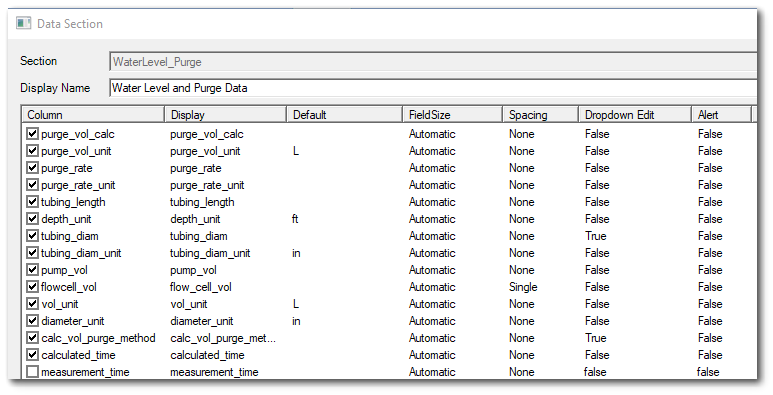
Ensure the following fields from the WaterLevel_Purge section of the EDGE format are checked to display in the Water Level and Purge Data section on the GW form:
•purge_vol_calc
•purge_vol_unit
•purge_rate
•purge_rate_unit
•tubing_length
•depth_unit
•tubing_diam
•tubing_diam_unit
•pump_vol
•flowcell_vol
•vol_unit
•calc_vol_purge_method
•calculated_time
Connect to Probe
Select one of the supported probes from the Devices ribbon to open the Probes Manager.
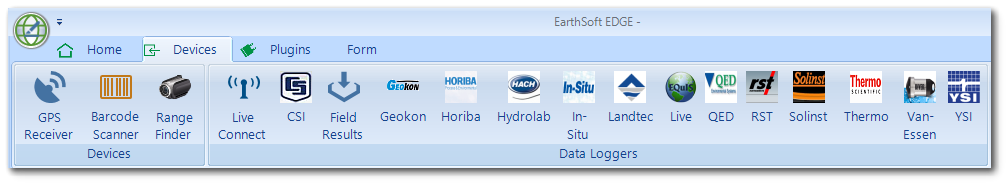
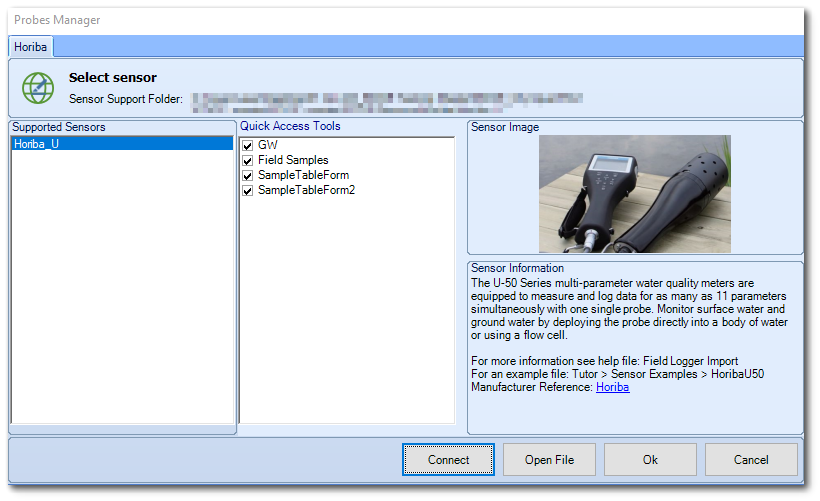
Click Connect. The Probes Manager identifies the selected probe.
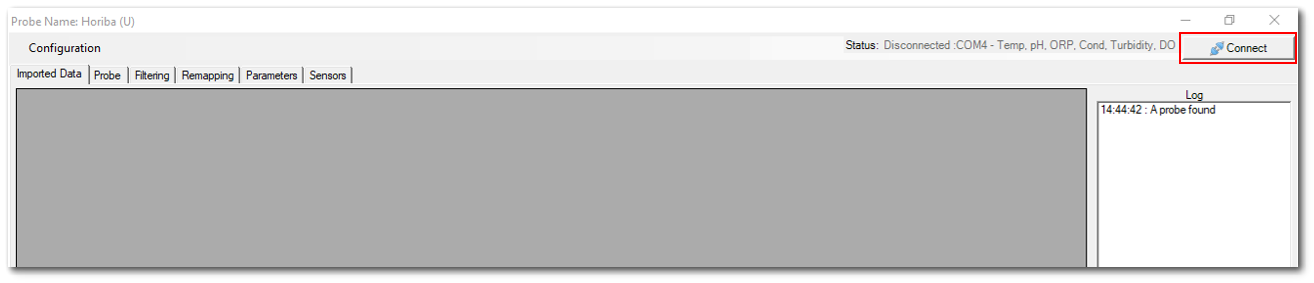
Click Connect. Data is imported, as seen in the image below.
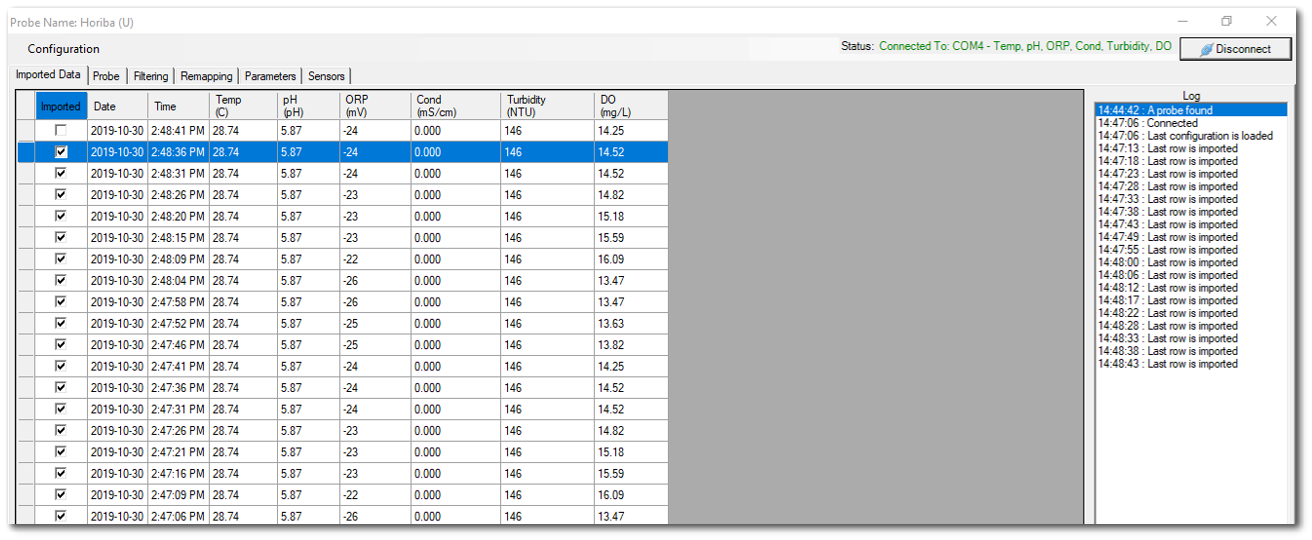
For this example, the field parameter data are being captured by the probe every 5 seconds by default. If using the calculation field, do not import data from the probe until the purge information has been entered on the GW form and the calculation has been made.
Enter Purge Data in GW Form
Enter the following data:
•tubing_length – [user input]
•depth_unit – [ft] default
•tubing_diam – [user input]
•tubing_diam_unit – [inch] default
•pump_vol – [user input]
•flowcell_vol – [user input]
•vol_unit – [l] default
•purge_rate – [user input]
•purge_rate_unit – [user input]
Select the Equipment Volume Method for the calc_vol_purge_method field. The calculate_time field will be populated with the calculation results. This time will be used to setup the intervals in Probes Device manager for importing rows of field parameters data. In the example below, the calculated time interval to pull records from the probe is 44 seconds.
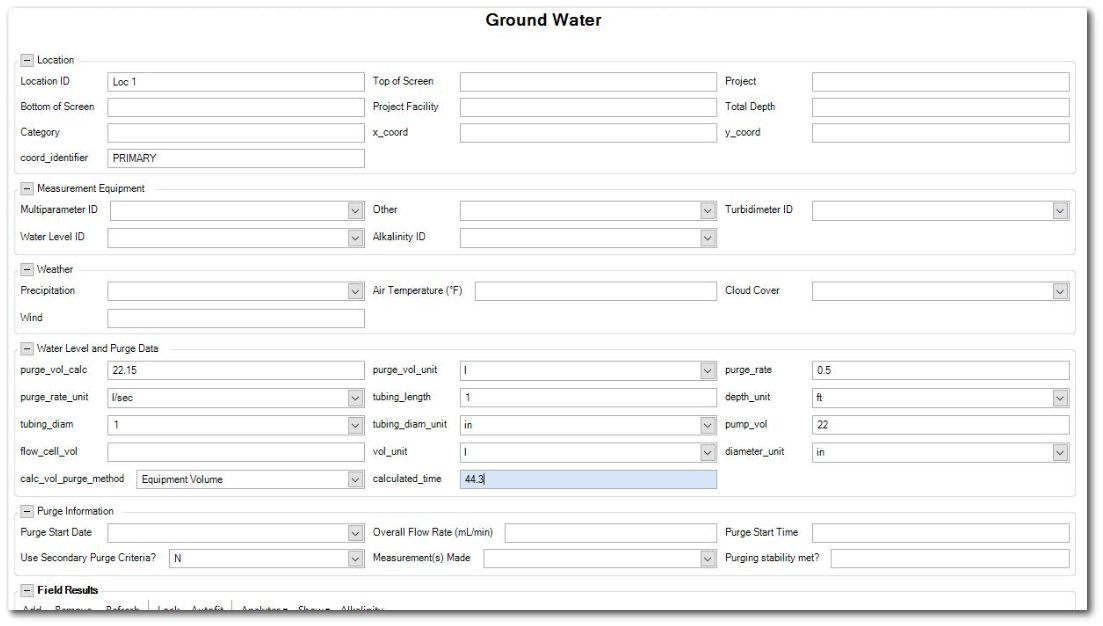
Once the calculated_time is obtained, press F7. The probe will readjust the data acquiring interval to the calculated_time. Ensure the Field Results show the field parameters collected by the probe.