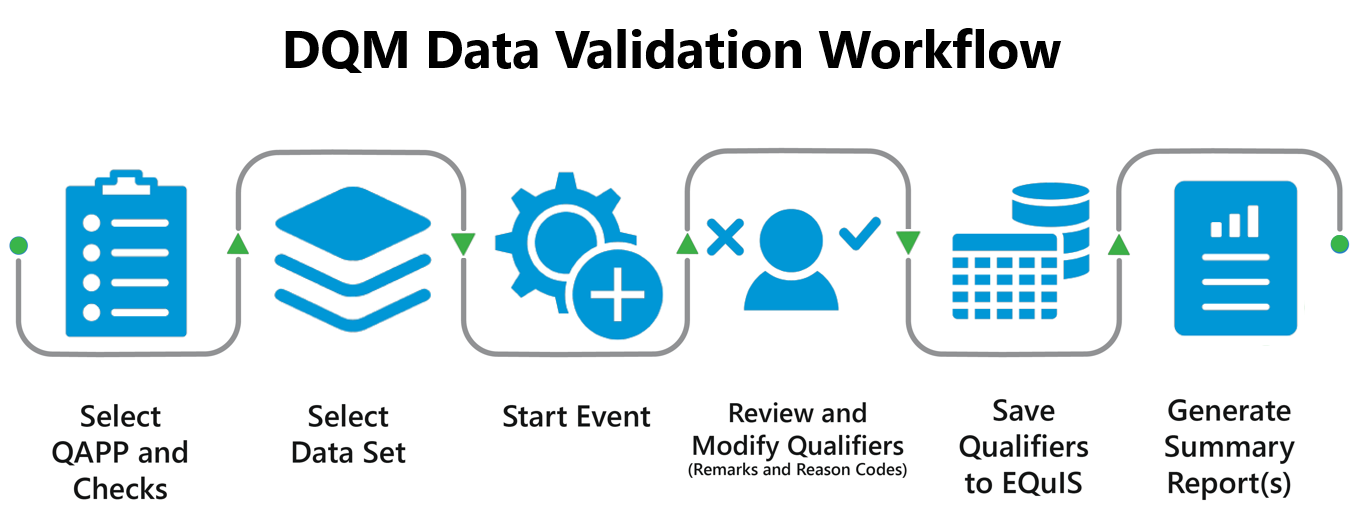The Data Qualification Module is organized around data quality checks that can be selected to run against a data set. Any or all of the checks can be selected to run against the data set. Each check has one or more rules that are applied to each result record in the data set to determine if a data qualifier and/or reason code should be applied to that record. Each rule has its own qualifier, but more than one rule can have the same qualifier. Each check also has a set of parameters, which allows DQM customization without changing any code.
When using DQM, the qualification rules for the project Quality Assurance Project Plan (QAPP) or Sampling and Analysis Plan (SAP) will need to be tailored by setting up a corresponding DQM QAPP. For the creation of a DQM QAPP, review the project documentation to determine the project requirements for each of the DQM checks. Configuration of DQM checks, rules and parameters must be completed for each project QAPP prior to performing data validation in DQM. See Getting Started with DQM for information and instructions on how to install and configure DQM.
Each data validation effort is performed as a distinct event in DQM. A DQM event is a review of analytical results dataset(s) that are run through any or all of the automated checks for the selected DQM QAPP. Data validators then review the DQM generated flags by check, sample, or other filters. In addition, a DQM Event can be exported for third party validation and re-imported for evaluation. Any in-process events can be saved for future reference and can be edited at a later time. These changes are stored in a variety of DQM tables in the EQuIS Database but changes to other data tables does not occur until the DQM event is complete. Finally, completing a DQM event saves the qualified updates to the DT_RESULT table and moves the event to the history list.
Click the stages above to go to the corresponding documentation page.
* Third party validation would occur during the "Review and Modify Qualifiers" workflow step.