Based on real life scenarios from field work data collection, a user can allow for the sample time to be equal to the latest field measurement time as displayed in the field results section of the FieldSampleForm or Fieldsample tab. Consequently, the sample time can be allocated as the latest time of field results by the following the steps below.
1.In EDGE Plugins, EDGE Configuration, Enumeration, set the CopyResultTime enumeration to "Y" if the sample time is set to be the latest field measurement time. See Configuration Plugin Tool for further information.
2.When a FieldResult is added in the FieldSampleForm or FieldSample tab, the "FIELD_RESULT_TIME" field will be populated with the latest time.
Note: By default the FIELD_RESULT_TIME field is not set to visible in the Field results tab; the user can decide to display it or not. |
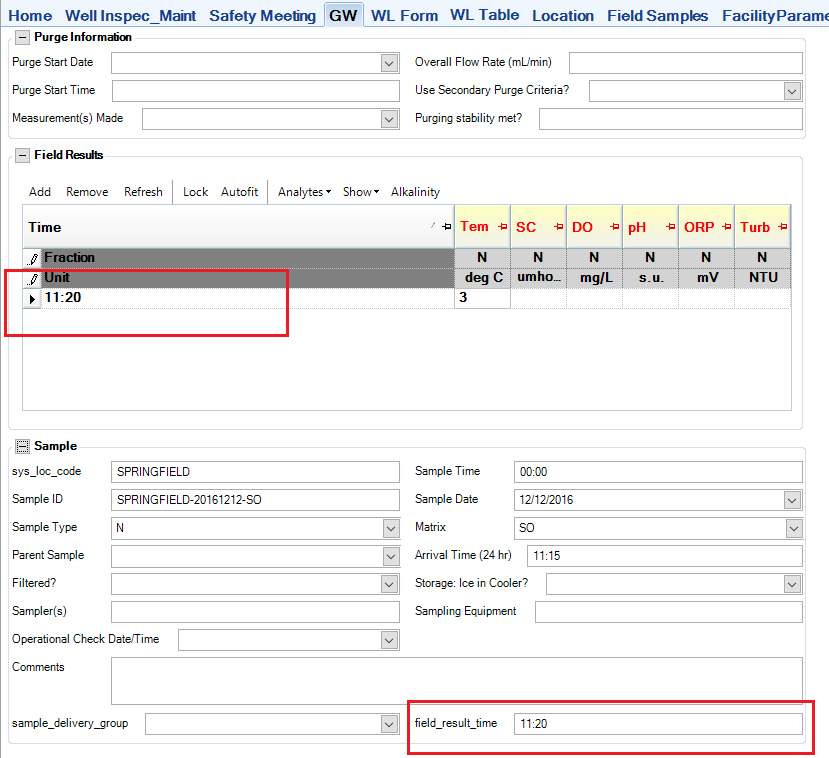
Note: The Sample Time is not changed directly with this feature; however, if the field_result_time is populated, then when a sample is added to the COC or when the data is pushed to the database in EDP, the sample_time will change to the field_result_time. |
3.The field_result_time will always be updated with the latest time in the Field Results.
4.The sample_time itself is updated when using creating in EDP or when a sample is added to the COC, assuming the field_result_time is populated.
If the user opts not to use this feature, the CopyResultTime enumeration must be set to "N".