SPM allows you to link an SPM Commitment Report item with entries from the DT_FILE table and/or files or web pages accessible via URL. By creating such a link, you can easily open the file or page associated with the Commitment Report by clicking the file icon or hyperlink for it.
1. To associate the Commitment Report with an entry in DT_FILE, the entry in RT_LOOKUP must have the value for lookup_code in the following format: file_id:xxx, where xxx is the file_id of the entry in DT_FILE.
Example: By associating the entry from DT_FILE having file_id = 1 with an entry in rt_lookup, SPM will show the file icon in the file column. Clicking the SPM link icon ![]() icon will open the associated file.
icon will open the associated file.
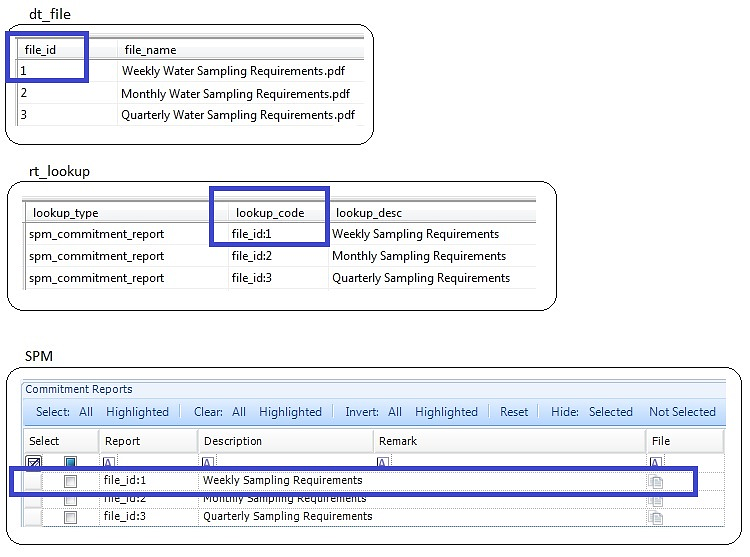
2. To associate Commitment Reports with a file or webpage accessible via URL, the entry in rt_lookup.remark must contain a URL with one of the following supported protocols:
•http://
•https://
•ftp://
•file://
Examples: Associated file or page can be opened by clicking the hyperlink.
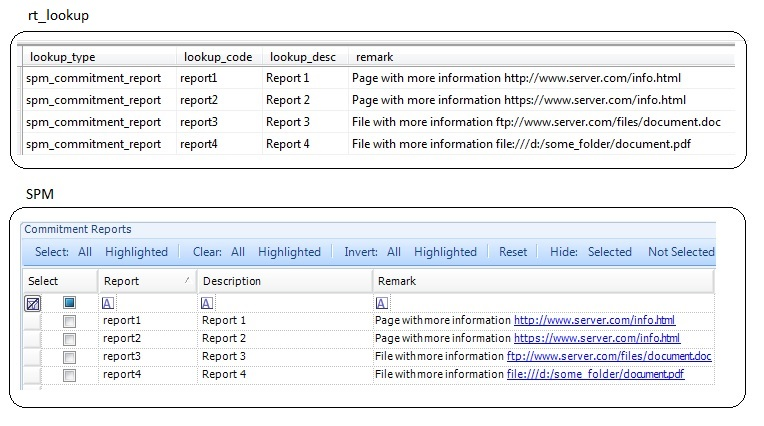
Note: More than one URL can be contained in the remark field. |