The Advanced Cost feature enables advanced cost calculations to estimate cost-per-task by method analyte group (MAG) or at the analyte level. Advanced costs are calculated based on the following input parameters:
•Groups of samples, each group representing a different tier of costs.
•Numbers of samples in a group.
•Turnaround time for samples.
•Report level.
•Discount factors, depending on the number of samples in a group.
Advanced Cost data can be entered into EQuIS in two ways:
•Via the Advanced Cost Manager form in SPM.
•Uploaded to the EQuIS database through EDP, by using a specially designed EDD file and SPM format.
Note: To use the more complex Discount Factors, advanced cost data must be entered using an SPM EDD uploaded through EDP or entered directly to the database fields via EQuIS Professional. The Advanced Cost Manager form in SPM does not link to all the fields associated with the discount factors. |
|---|
Add Cost Information in SPM
The Advanced Cost Manager is accessed from the Forms group on the Plan ribbon.
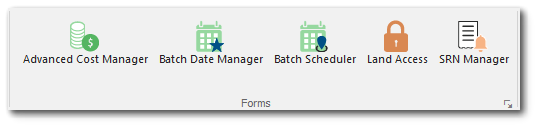
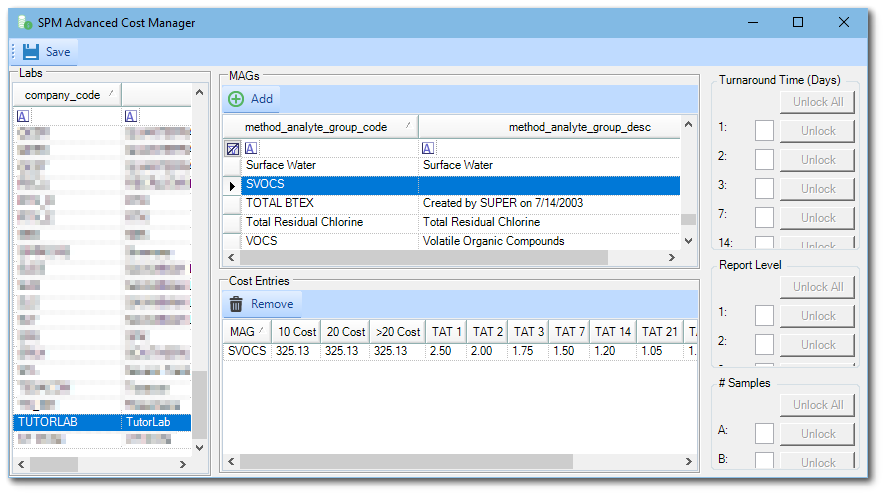
1.Select a company from the Labs list on the far-left column, and one or more analyte groups from the MAGs list in the center column.
2.Click Add in the menu bar to create a row in RT_SPM_COST_CALC and RT_SPM_COST_CALC_MAG.
3.Select a row under Cost Entries.
4.Enter cost information in the fields available for data entry along the right side of the form.
a.The Turnaround Time (Days) and Report Level fields are for the cost incurred when that turnaround time or report level is requested.
b.The # Samples field is for the numbers of samples that would represent different tiers of costs. For example, a per-sample discount may be available if a larger volume of samples (amount A or greater) are requested at one time. Costs for these sample number ranges are entered in the "A Cost," "B Cost," etc., fields in the lower pane.
5.Click Save.
A Cost Entries row can also be deleted by selecting it from the list displayed in the form and clicking Remove.
If there are multiple Cost Entries with the different column values, click Unlock next to the values located in the far-right column.
The information entered in the Advanced Cost Manager form is stored in the RT_SPM_COST_CALC_MAG and RT_SPM_COST_CALC tables.
Add Cost Information Via EDP
The advanced cost parameters may also be uploaded to the EQuIS Database using the SPM_REF EDD format as indicated in Upload Reference Values with SPM_REF EDD Format. This format is installed by default in the .\Program Files\EarthSoft\SPM\Format\SPM\ directory. An example EDD named SPM_Example_EDD.xlsx is also supplied in the same folder, and houses some example cost calculation data.
Discount Factors
Discount factors allow for a variety of scenarios, characteristic to laboratory rules for contracts. Advanced costs are calculated based on discount factors. The database fields associated with discount factors are described below:
•BASE – The standard price per sample.
•BASE_NUMBER_OF_SAMPLES – The minimum number of samples to be allowed to have discounts based on sample volume.
•BASE_DISC – The price of the sample with the sample volume discount.
•BASE_NUMBER_OF_SAMPLES2 – The minimum number of samples to be allowed to have an additional discount.
•BASE_DISC2 – The price of each sample with the second rate of sample volume discount.
•BASE_NUMBER_OF_ANALYTES – The maximum quantity of analytes per sample with no extra costs.
•EXTRA_ANALYTE_COST – Cost of each extra analyte that exceeds the BASE_NUMBER_OF_ANALYTES.
•EXTRA_ANALYTE_DISC – Cost of each extra analyte that exceeds the BASE_NUMBER_OF_ANALYTES, but for samples that exceeded BASE_NUMBER_OF_SAMPLES.
•OVERALL_NUMBER_OF_ANALYTES – The minimum number of analytes to be allowed to have discounts.
•DISCOUNT_PERCENT – Percent of discount per analyte for a sample that exceeded the OVERALL_NUMBER_OF_ANALYTES.
•DISCOUNT_AMOUNT – Amount of discount per analyte for a sample that exceeded the OVERALL_NUMBER_OF_ANALYTES.
•BASE_DISC_MAG_YN – When set to Y, the discount will be calculated for samples sent per MAG. When set to NULL/N, the discount will be calculated per all samples sent to the lab.
Calculating Advanced Costs
Based on the parameters stored in the RT tables, advanced costs can be calculated. The calculations rely on setting up in SPM:
•The Laboratory Contracts with advanced costs, and
•Tasks where the collected samples are assigned to the laboratory contracts with advanced costs.
Upon saving and scheduling the Task in SPM, the DT_SPM_SCHEDULED_SAMPLE_COST is populated with the calculated advanced costs.
Example
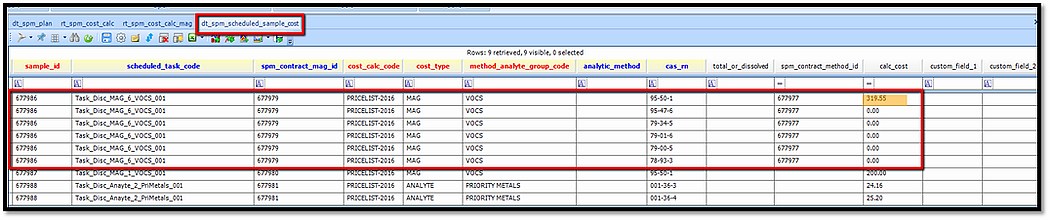
A cost of $319.55 was calculated for a single sample with a MAG consisting of six analytes. The six analytes pertaining to the one MAG are grouped together, with only the first analyte showing the actual cost displayed while the remaining analytes have costs assigned as "zero" (see image above). This is an intended feature; all 6 analytes, grouped together under the MAG, cost $319.55.
Calculation = $(200 +49.86+49.86+49.86+49.86)*0.8 = $319.55, where
•BASE = $200. The standard price per sample.
•BASE_NUMBER_OF_ANALYTES = 2. The Maximum quantity of analytes per sample with no extra costs.
•EXTRA_ANALYTE_COST = $49.86. Cost of each extra analyte that exceeds the BASE_NUMBER_OF_ANALYTES. With 6 analytes in total and 2 analytes as base, 4 analytes exceed the base number. Hence, a cost of $49.86 will be applied for these 4 analytes.
•OVERALL_NUMBER_OF_ANALYTES = 5. The minimum number of analytes to be allowed to have discounts. With 4 analytes in excess, we are within the allowable number of analytes to receive discounts.
•DISCOUNT_PERCENT = 20%. Percent of discount per analyte for a sample that exceeded the OVERALL_NUMBER_OF_ANALYTES. The total of 6 analytes exceeds 5, defined as OVERALL_NUMBER_OF_ANALYTES. Accordingly, a 20% discount is applied to all analytes.