Add a new record to the data table by following the steps below.
1.Click Add ... ![]() at the bottom of the data table. Notice that a new blank record is displayed at the bottom of the data table.
at the bottom of the data table. Notice that a new blank record is displayed at the bottom of the data table.
2.Click the arrow in the FACILITY_ID column and choose the name of your facility.
In this example, it is the Springfield facility.
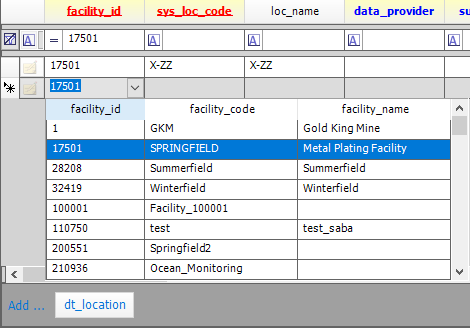
Note: The text on the Add... button is dynamic and reflects the current table. |